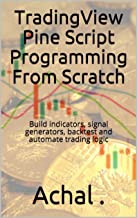Introduction:
Technical analysis plays a crucial role in the world of financial markets, aiding traders and investors in making informed decisions. TA-Lib, or Technical Analysis Library, is a powerful tool that provides a wide range of indicators and functions for analyzing market trends and patterns. In this blog post, we will explore various aspects of TA-Lib, including its application in Python, examples of key indicators such as Supertrend, RSI, and Bollinger Bands, and alternative Python libraries for technical analysis.
Getting Started with TA-Lib
What is TA-Lib?
TA-Lib is an open-source software library that provides technical analysis functions for financial markets. It is widely used by traders and developers to implement various technical indicators and strategies.
Installing TA-Lib in Python:
Before diving into examples and tutorials, you need to install TA-Lib. You can easily install it using the following Python command:
pip install TA-Lib
If you want to install on kaggle. Download whl from https://www.wheelodex.org/projects/talib-binary/ and add it to your dataset, then do the following:
!pip install [path to your whl]/talib_binary-0.4.19-cp37-cp37m-manylinux1_x86_64.whlTA-Lib Python Example: Supertrend Indicator
The Supertrend indicator is a popular tool for identifying trends in the market. Here's a simple example of using TA-Lib in Python to calculate and plot the Supertrend:
import talib import yfinance as yf import matplotlib.pyplot as plt # Download historical stock data symbol = 'AAPL' data = yf.download(symbol, start='2022-01-01', end='2023-01-01') # Calculate Supertrend data['supertrend'], _ = talib.SAR(data['High'], acceleration=0.02, maximum=0.2) # Plotting plt.figure(figsize=(10, 6)) plt.plot(data['Close'], label='Close Price') plt.plot(data['supertrend'], label='Supertrend', linestyle='dashed') plt.title(f'{symbol} Stock Price with Supertrend') plt.xlabel('Date') plt.ylabel('Price') plt.legend() plt.show()
TA-Lib Tutorial: RSI Example
The Relative Strength Index (RSI) is a momentum oscillator that measures the speed and change of price movements. Here's a brief tutorial on calculating RSI using TA-Lib:
import talib import yfinance as yf import matplotlib.pyplot as plt # Download historical stock data symbol = 'AAPL' data = yf.download(symbol, start='2022-01-01', end='2023-01-01') # Calculate RSI data['rsi'] = talib.RSI(data['Close'], timeperiod=14) # Plotting plt.figure(figsize=(10, 6)) plt.plot(data['rsi'], label='RSI') plt.title(f'{symbol} RSI Analysis') plt.xlabel('Date') plt.ylabel('RSI Value') plt.legend() plt.show()
Exploring Other TA-Lib Indicators
TA-Lib Pattern Recognition:
TA-Lib provides pattern recognition functions such as CDLDOJI and CDLHARAMI for identifying candlestick patterns. Incorporating these into your analysis can enhance pattern recognition capabilities.
TA-Lib Pivot Points:
Pivot points are crucial support and resistance levels. TA-Lib includes functions like CDLCLOSINGMARUBOZU and CDLUNIQUE3RIVER for identifying pivot points in price action.
TA-Lib ATR (Average True Range):
The Average True Range (ATR) measures market volatility. You can use the ATR function in TA-Lib to calculate and analyze volatility trends.
TA-Lib ADX (Average Directional Index):
The Average Directional Index (ADX) helps assess the strength of a trend. TA-Lib provides the ADX function for incorporating this indicator into your analysis.
TA-Lib Function List: Exploring All Indicators
TA-Lib offers a plethora of indicators for various technical analyses. The official documentation provides a comprehensive list of functions and their parameters, allowing you to explore and choose indicators that align with your trading strategy.
Exploring Alternatives: TA-Lib Alternative in Python
While TA-Lib is a popular choice, it's worth exploring alternative Python libraries for technical analysis. Some alternatives include pandas_ta and TA-Lib-Contrib.
Bonus Example: Bollinger Bands with TA-Lib
Bollinger Bands are widely used for identifying volatility and potential trend reversals. Here's a quick example using TA-Lib in Python:
import talib import yfinance as yf import matplotlib.pyplot as plt # Download historical stock data symbol = 'AAPL' data = yf.download(symbol, start='2022-01-01', end='2023-01-01') # Calculate Bollinger Bands upper_band, middle_band, lower_band = talib.BBANDS(data['Close'], timeperiod=20) # Plotting plt.figure(figsize=(10, 6)) plt.plot(data['Close'], label='Close Price') plt.plot(upper_band, label='Upper Bollinger Band', linestyle='dashed') plt.plot(middle_band, label='Middle Bollinger Band', linestyle='dashed') plt.plot(lower_band, label='Lower Bollinger Band', linestyle='dashed') plt.title(f'{symbol} Stock Price with Bollinger Bands') plt.xlabel('Date') plt.ylabel('Price') plt.legend() plt.show()
Conclusion:
In this comprehensive guide, we've explored the world of TA-Lib, covering essential topics such as Supertrend, RSI, pattern recognition, pivot points, ATR, ADX, and Bollinger Bands. By mastering these concepts and leveraging the vast array of functions provided by TA-Lib, you can enhance your technical analysis skills and make more informed decisions in the dynamic world of financial markets. Happy trading!