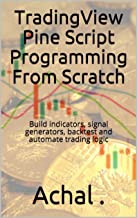In the last post, I had discussed the Fibonacci Bollinger Bands and its implementation on the TradingView platform through pinescript. If you want to implement the indicator in python, you can use BackTrader module for backtesting and quick development and implementation of any indicator script in python.
Below is the code in Python for implementing the indicator Fibonacci Bollinger Bands through backtrader module.
|
import backtrader as bt # Create a Stratey class FiboBB(bt.Indicator): alias = ('FiboBB',) lines = ('mid', 't1','t2','t3','t4','t5','t6', 'b1','b2','b3','b4','b5','b6',) params = ( ('period', 50), # Look Back Period ('devfactor', 3.0), # standard dev. for extreme lines ('movav', bt.ind.MovingAverageSimple), ) plotinfo = dict( subplot=False, plotlinelabels=False, ) plotlines = dict( mid=dict(ls='--'), t1=dict(_samecolor=True), t2=dict(_samecolor=True), t3=dict(_samecolor=True), t4=dict(_samecolor=True), t5=dict(_samecolor=True), t6=dict(_samecolor=True), b1=dict(_samecolor=True), b2=dict(_samecolor=True), b3=dict(_samecolor=True), b4=dict(_samecolor=True), b5=dict(_samecolor=True), b6=dict(_samecolor=True), ) def __init__(self): self.lines.mid = ma = self.p.movav(self.data, period=self.p.period) stddev = self.p.devfactor * bt.ind.StandardDeviation(self.data, ma, period=self.p.period, movav=self.p.movav) self.lines.t1 = ma + stddev self.lines.t2 = ma + stddev*.764 self.lines.t3 = ma + stddev*.618 self.lines.t4 = ma + stddev*.5 self.lines.t5 = ma + stddev*.382 self.lines.t6 = ma + stddev*.236 self.lines.b1 = ma - stddev self.lines.b2 = ma - stddev*.764 self.lines.b3 = ma - stddev*.618 self.lines.b4 = ma - stddev*.5 self.lines.b5 = ma - stddev*.382 self.lines.b6 = ma - stddev*.236 super(FiboBB, self).__init__() class MyStrategy(bt.Strategy): def __init__(self): self.FiboBBLines = FiboBB(self.data) if __name__ == '__main__': cerebro = bt.Cerebro(stdstats=False) data = bt.feeds.YahooFinanceCSVData(dataname='AAPL.csv') cerebro.adddata(data) cerebro.addstrategy(MyStrategy) cerebro.run() cerebro.plot(style='candlestick',bardown='black',barupfill = False,bartrans = 1.0,barup='black',volume=False) |
The resultant plot for Fibonacci Bollinger Band is shown below: