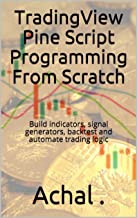Introduction
Python is one of the most widely used programming languages by students, researchers, data scientists, traders, and more and more programmers are switching to python. Python is older than JAVA. However, it did not receive support from developers and programmers in the initial years. Now, the python community has grown and has equipped Python with many options and features, making this language popular among all types of programmers. Unlike JAVA, which is updated once in few months with new releases, python is updated continuously through the community and newly developed modules or fast-updating modules are provided externally through the internet. Python has vast documentation covering almost every aspect of the language. I don’t think that any of the books so far published have more to offer than the free manuals and documentation already available on the python website.Then why do we need this blog or a tutor to learn
python? How can this blog help you? Most of the documentation available on the
python website has been written with the assumption that the readers have some
prior experience of programming language and also have some knowledge of
computer hardware. The documentation and manuals are by the programmers for the
programmers. Until you have some programming experience, you won’t be able to
take advantage of the available documentation on python.
We assumes that the readers of this blog have no prior experience of programming, and these articles will build the basic
foundation for python for traders and investors like you. This blog articles will guide you through
various basics and advanced modules, enabling you to select the correct set of
modules for your learning.
Although these article discusses almost all the basic
concepts of python programming, however, the purpose of this book is to teach
the basics of programming to traders and investors so that they may take advantage
of python for building more sophisticated programming by selecting suitable
modules for python code for trading to serves the purpose. You can assume these articles as python trading bot course or
python for trading course for free !
Installation of python
Download the latest stable version of python for
your operating system. I am using windows 07 and the present working version of
python on this operating system is python 3.7. The downloadable installer can
be downloaded directly from the official website of python, i.e. pyton.org.,
Assuming that you people are using the Windows
operating system, click the installation file and make sure that you check and
select the option to set the environment variable path.
Select customize installation option and ensure
that pip, documentation, and other default installation are selected. The only
purpose of customizing installation is that I want to provide a custom path for
installation. Select “C:\python37” as a path of installation. In case you have
version 3.9 version of python you can set the path as “c:\python39”. You can
have multiple versions of python on your computer and to ensure that we are
using the correct version of python from the correct location. It is
recommended that you use the path as I suggested or remember the path of your
python installation.
How to verify python installation
Type “python” on the prompt as shown above and there would be some output like the above suggesting that python is installed. The new prompt will be like “>>>”, you can type exit() to exit from the python.
In the case you are using Linux, you can use
terminal or xterm or shell window and type python on the prompt as shown above.
Almost all Linux operating systems have building python compilers and Linux
users may not need to install python on their system. The Linux users are
advised to upgrade their python compiler or install fresh python at a different
location only when the version of python is outdated.
In case you receive a command not found error,
ensure that you have installed it correctly and you had selected the “add
python to path” option during installation. The other important command in
python is “pip”. The pip is a package manager that installs external packages
into python by downloading the same from the internet.